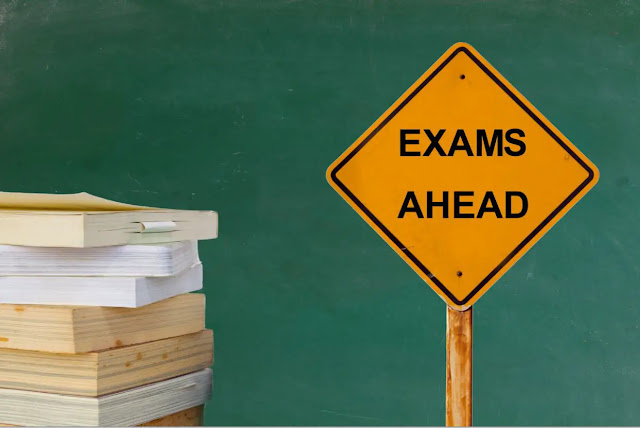Menambahkan Flash Disk di Mikrotik

Adding Hard Drive or External Storage to Mikrotik Internal storage of Mikrotik is not enough if you have user manager running in mikrotik and it has big database of hotspot user. To solve the problem you need to add external storage to Mikrotik. If your Mikrotik has usb port on it then you can attach flashdrive or ssd drive using connector like OTG Micro Usb or others, it depends on your Mikrotik specification . You can format the drive in windows to fat32 file system or in Mikrotik to ext3/fat32 file system. But it is recommended to use ext3 than fat32 file system. After that, attach the drive to mikrotik, then login to mikrotik using winbox : 1. Check if mikrotik sees the attached drive or not : disk print # NAME LABEL TYPE DISK FREE SIZE 0 disk1 NO NAME fat32 00 6.6GiB ...